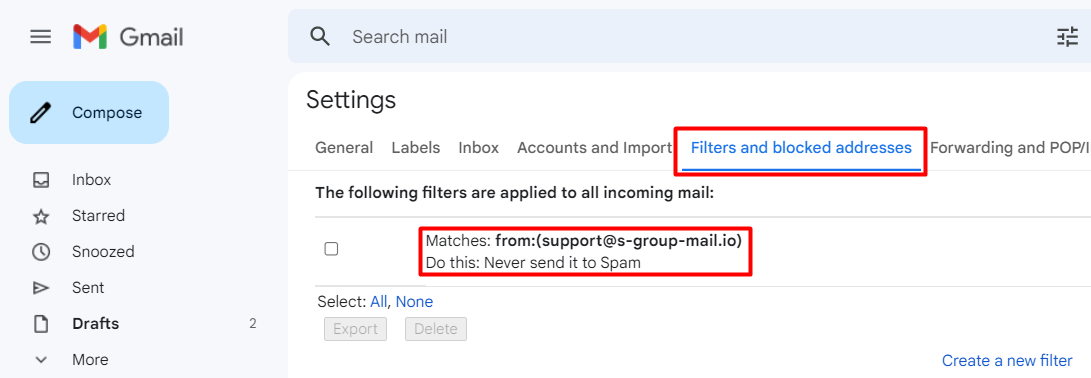1. Open your Gmail inbox and click the icon in the top right corner. In the menu that opens, select "See all settings".
2. Go to the " Filters and blocked addresses" tab and click " Create a new filter".
3. In the "From" field, enter the email domain that we want to whitelist and click "Create filter". support@s-group-mail.io
4. Check the box "Never send it to spam" and click "Create filter".
5. Done. The domain has been added to the white list. Emails from this domain will no longer end up in " Spam".