In the "Investments" section, you need to go down to the "Your investment packages" block.
Then, in front of the deposit, put the reinvestment switch on "ON" and hover over the "i" icon, you will see the date of reinvestment.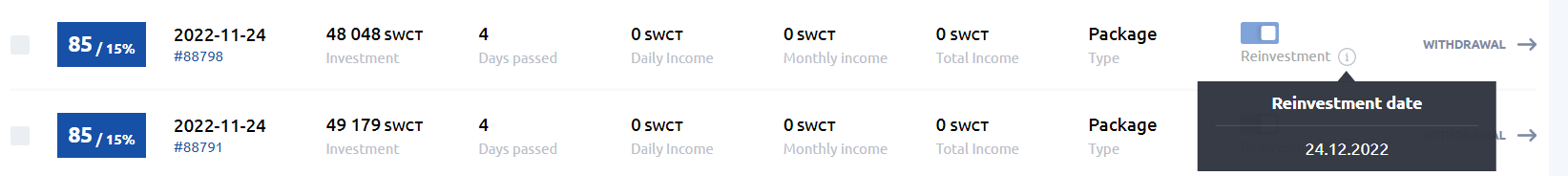
If the reinvestment switch is set to "OFF" and hovers over the "i" icon, you will be shown the date the income was transferred to the balance.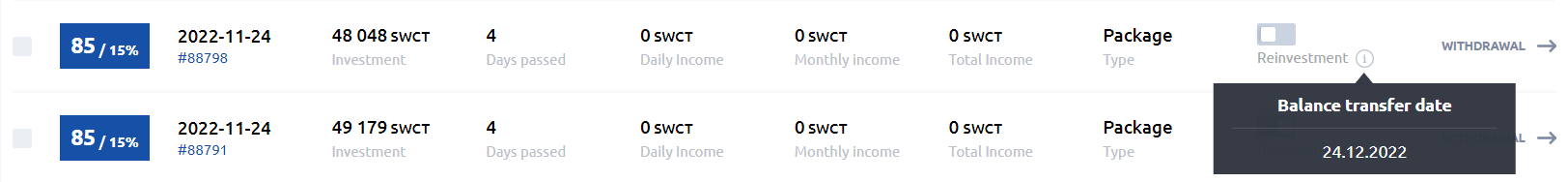
After that, return the reinvestment switch to its previous status.